Navigating challenges and driving success in promotional product retailing through personalized purchasing.
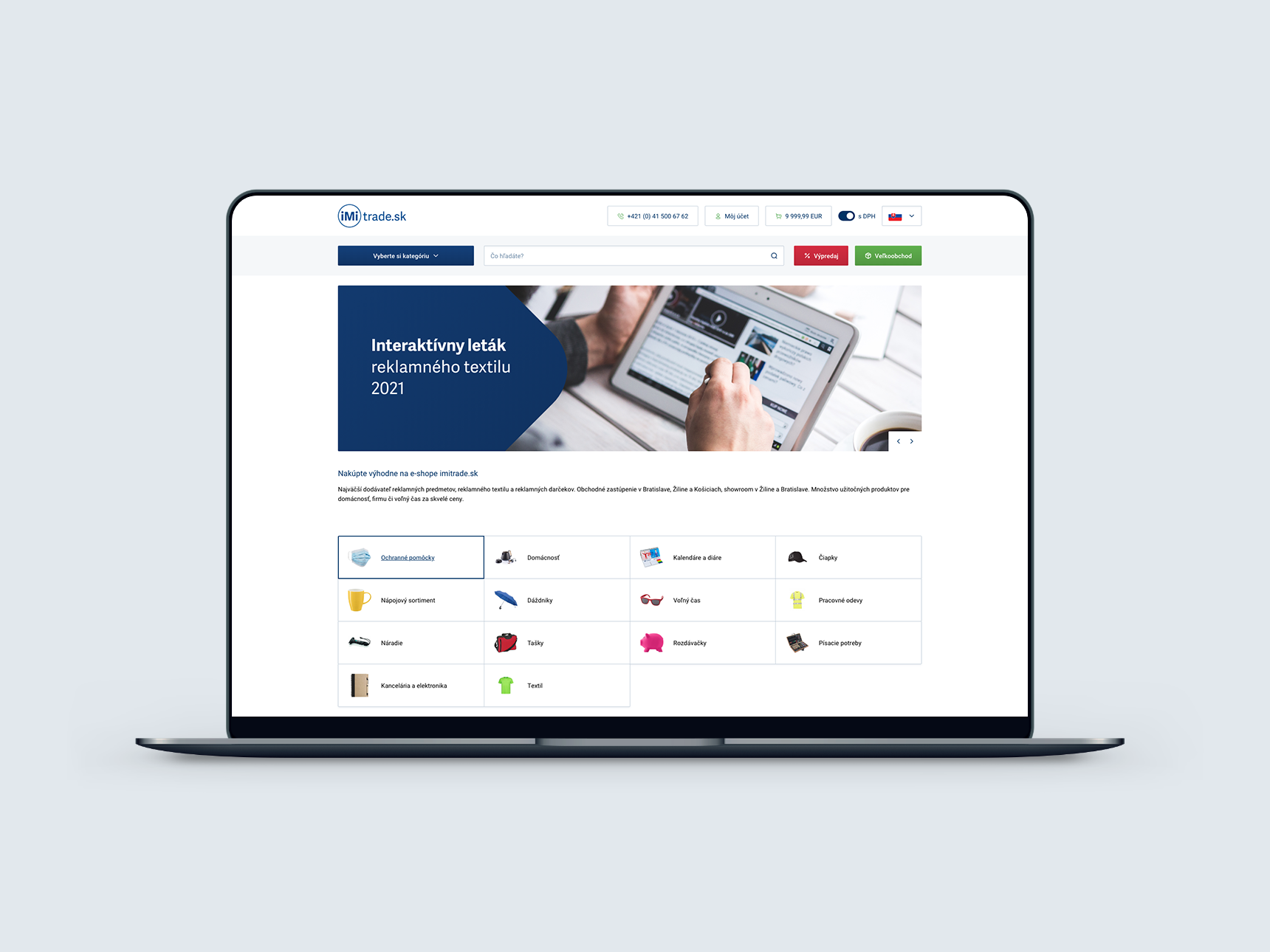
In this case study, you'll discover:
Helios by Asseco is one of the most trusted ERP systems in Slovakia and the Czech Republic. For iMi Trade, we integrated Helios with their online store through a collaboration with AMI Plus, an external partner that optimized Helios to ensure a seamless connection. We’ve had a long-standing relationship with AMI Plus, as they continuously provide proactive support and enhancements to their services.
Through this integration, essential data such as product prices, stock levels, and customer information flow directly from Helios to the online store via API. This means the client doesn't need to manually update the online store, as all changes are automatically synced from Helios.
Both the Slovak and Czech versions of the online store are connected to Helios, allowing the client to efficiently manage both markets through a single interface, saving time and resources.
iMi Trade offers over 200,000 different products, with around 30,000 displayed in the online store. Many of these products come in various color options, making it essential to provide a user-friendly shopping experience.
Here’s how we made it easy for customers to find the right product:
Customers can enter their queries into the full-text search bar, which is powered by ElasticSearch. This search engine accounts for typos and displays results for synonyms of the entered term. It also searches through category names, sorting results by relevance, with filters for availability, price, and color.
All categories in the main menu are displayed with images to enhance clarity. After selecting a product group, customers can navigate subcategories via a quick overview or a side panel. Breadcrumb navigation is also available, allowing customers to easily return to the category page from any product detail.
For more precise product selection, customers can use the faceted search feature in the sidebar. It includes filters for price, stock status, size, capacity, and more, refining results in real-time without the need to hit a “Search” button. For some filters, sliders are used instead of checkboxes to speed up the selection process.
Above the product list, customers can sort and filter items by labels such as “In Stock,” “New,” “Sale,” or “Promotion.” Products are filtered in real-time, and multiple filters can be cleared with a single click.
The store continuously tracks product sales and compiles a list of the seven top-selling items for each category.
Customers can view detailed descriptions, stock levels, prices, and reviews for each best-seller.
The store also saves a customer’s browsing history, allowing them to quickly revisit previously viewed items via a list that appears while shopping.

iMi Trade has its own production facility spanning over 1,300 square meters, offering six different printing methods as well as embroidery, embossing, and engraving for textiles.
The type of personalization available depends on the product’s surface, with many items offering multiple customization options.
Personalization pricing is calculated individually for each product based on the type of customization and the size of the printable area. To provide customers with instant pricing, we developed a unique configurator for the online store.
For customizable products, the available print options are displayed in the right-hand panel. If a customer is interested in personalizing an item, they simply click the “Order with Customization” button, which takes them to the configurator, designed with a few simple steps.
1. Product Selection
The first step is selecting the color and quantity of the desired product.
2. Logo Upload
Customers can then upload their logo in vector format across multiple graphic file types. If the customer is registered and has already uploaded a logo in their profile, the system will automatically retrieve it.
If the customer does not have a company logo, they can upload illustrations, text, or photos instead.
3. Selecting the Print Type
Customers can choose from several printing methods, each explained with helpful tooltips that provide essential information and showcase examples of past projects. For each print type, additional parameters such as the number of colors, logo size, and print dimensions can be specified.
4. Adjusting Graphic Files
The uploaded logo must meet the graphic specifications provided by the company. If it doesn’t, the customer can opt for additional adjustments, such as converting the logo to vector format or even having iMi Trade’s graphic designers create one from scratch.
5. Adding Another Design
If the product has multiple customizable areas, customers can click “Add Another Logo” and repeat the process. In the notes section, they can specify which print type should be applied to each designated area.
Pricing is managed through the Helios database, where the client maintains the price for each print type. This includes setup fees and charges for additional colors.
Each additional logo is calculated separately, and the configurator also adjusts the estimated delivery date based on the complexity of the order.
Since the store primarily caters to businesses purchasing large quantities, we’ve implemented several features to streamline the process:
Customers can choose to view product prices with or without VAT, and their selection will be displayed prominently across the site.
Registered users with a business ID can access wholesale discounts, request samples, and pay by invoice. Large corporations can enjoy additional benefits negotiated directly with iMi Trade.
Each product has its own volume discount, displayed in a table within the product detail page. Discounts are automatically applied in the cart when the required quantity is met.
Sales representatives can export the cart’s contents into a visually appealing presentation, including product details, prices, and personalization options. This feature allows them to create tailored offers for clients and prepare effectively for meetings.
I truly enjoy collaborating with bart. At business conferences, we often hear about the need for digitalization, and with bart, these innovations have become a reality for iMi Trade. Together, we’ve successfully merged cutting-edge solutions with our well-established business model for promotional products. I appreciate the professional yet personable approach of the bart team, and I was especially impressed by their ability to tackle complex tasks and their eagerness to understand our processes. This is why we’ve not only continued to develop iMi Trade but have also decided to collaborate with bart on an entirely new project in a different field.

