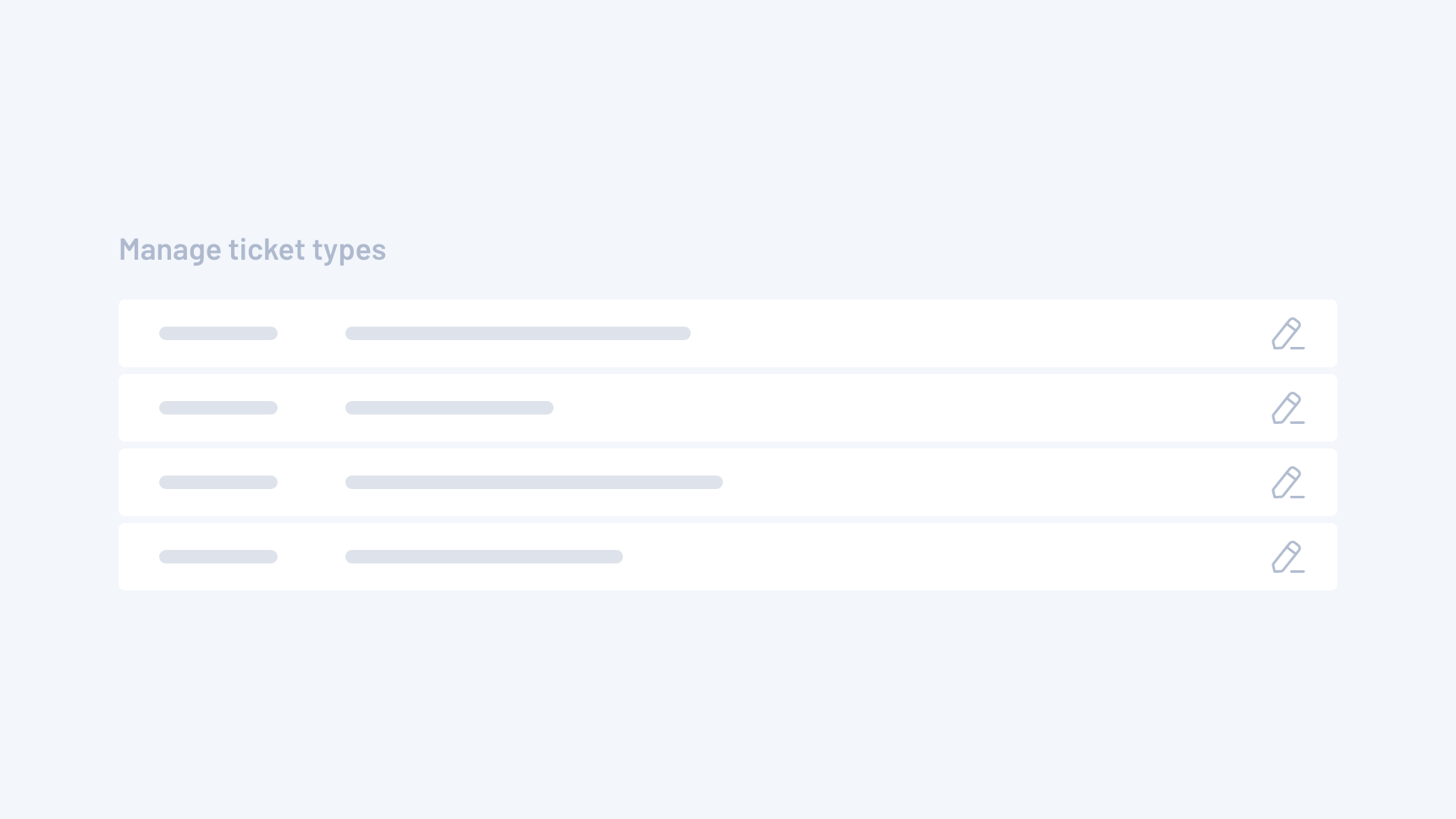An inside look at the tool that simplifies communication and enhances problem resolution in Dr.Max Pharmacies.
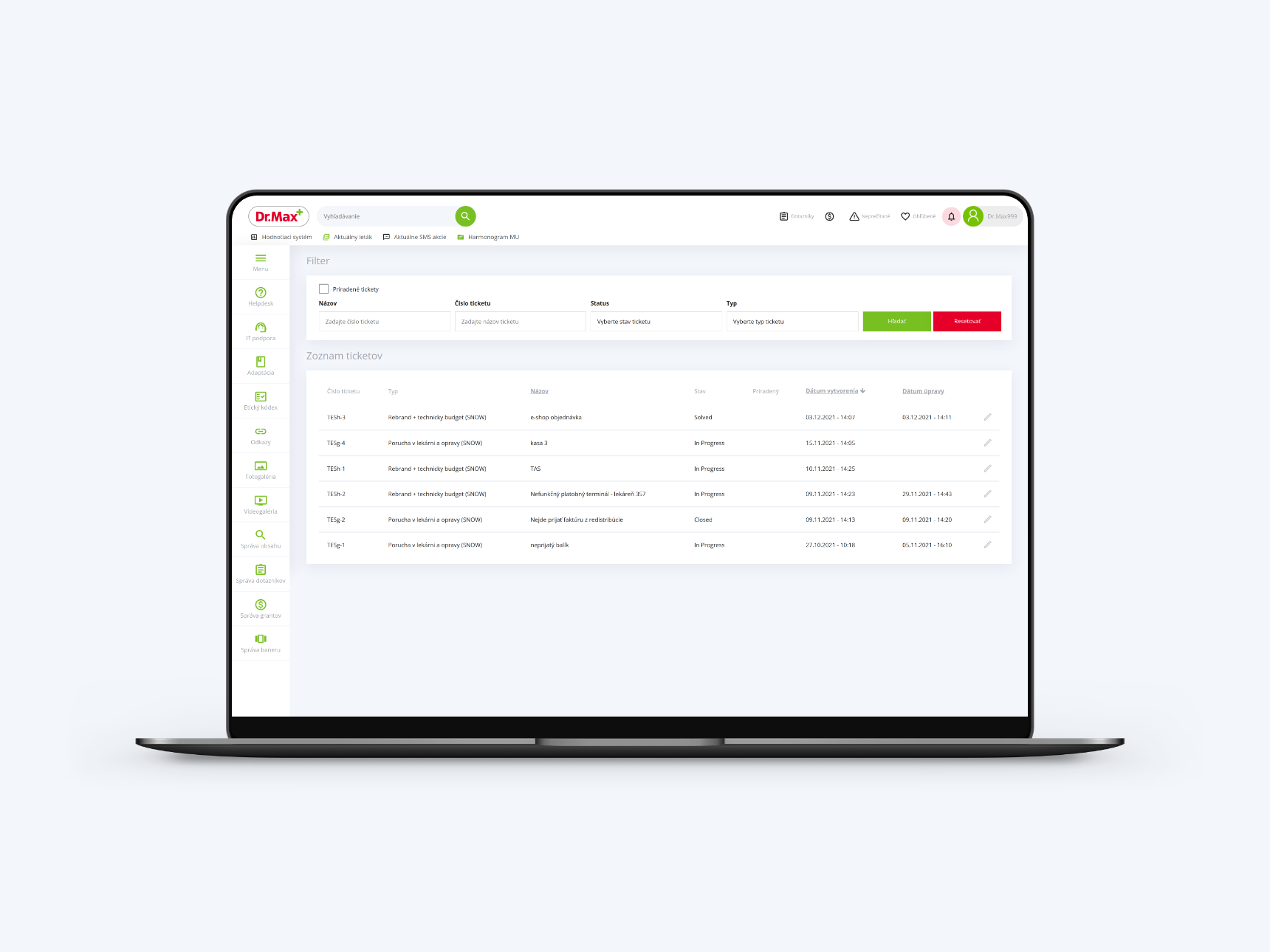
Founded in 2006, Dr.Max has quickly grown into a major force in Europe's pharmaceutical and medical supply market. With more than 3,000 pharmacies spanning 17 countries, including over 340 locations in Slovakia, Dr.Max combines a powerful physical presence with a thriving online platform. As one of the largest employers in the sector, the company provides over 20,000 jobs across Europe, making it a major player in the pharmaceutical retail industry.
The Dr.Max Employee Portal serves as the central hub for internal communication, giving staff effortless access to the latest news, surveys, and essential documents needed for daily operations. It also simplifies access to both internal and external applications, ensuring smooth workflows for pharmacy teams and central office employees.
A standout feature of the portal is its real-time helpdesk system, which enables employees to report issues directly to the appropriate departments. This streamlines the resolution process, ensuring faster response times and boosting overall efficiency.
Dr.Max employees frequently face various challenges, from minor equipment glitches at branches to more critical technical issues that can disrupt pharmacy operations. To improve efficiency, Dr.Max tasked us with optimizing their helpdesk and making the resolution process smoother and more efficient.
Our solution was the integration of ServiceNow—a comprehensive ticket management system that offers clear visibility into ticket statuses and streamlines the handling of both internal and external requests.
To achieve this goal, the following steps needed to be addressed:
Employees can quickly report technical or operational issues—such as malfunctioning equipment in pharmacies—directly through the helpdesk. Each ticket is assigned to the appropriate department, which addresses the problem promptly, minimizing any operational downtime.
Ticket administrators can efficiently manage and search for tickets using advanced filters, organizing them by name, ticket number, status, or type. A detailed table displays all relevant data, and administrators can update ticket statuses, add comments, and assign resolutions through Active Directory integration.
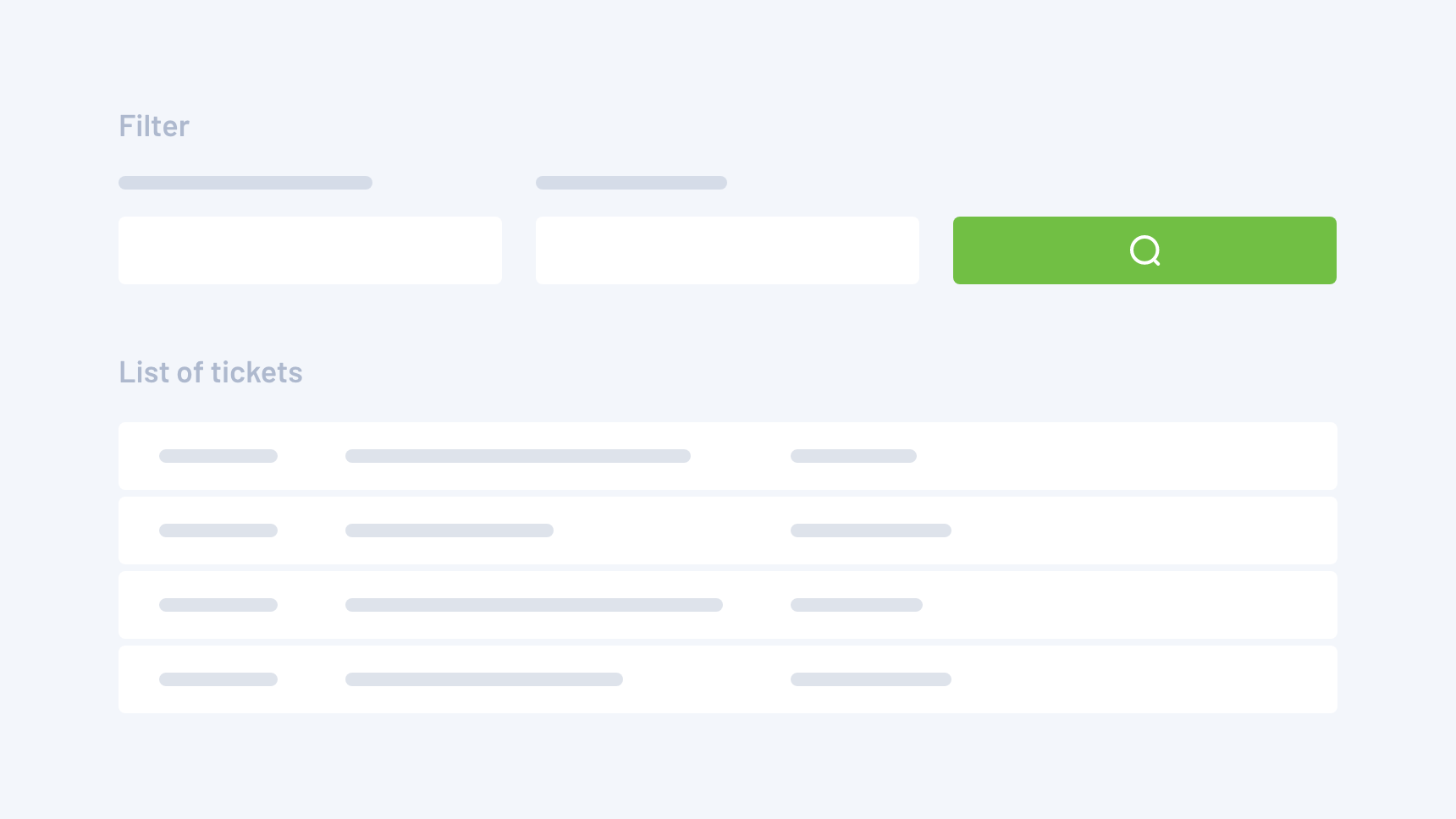
Administrators can create and modify ticket types, assigning managers for each category based on Active Directory data. Notifications are automatically sent to managers via email, ensuring timely resolution of every ticket.